We ♥ web applications!
At mobalean we love to build innovative web services for Japan and the world. Our experience will help transform your ideas into successful online services.
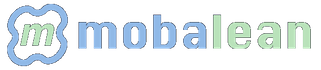
At mobalean we love to build innovative web services for Japan and the world. Our experience will help transform your ideas into successful online services.
Mobalean is lead by Henri Servomaa, the original founder and mobile developer. At Mobalean we strive to develop services which are loved by our clients and users. By working in an agile manner, quickly adapting to changing requirements, we can deliver quickly and often.

Hailing from Finland, Henri has a long history with computers and the internet. With a background in Electrical Engineering and Computer Science, he has worked in Japan as Software Developer and System Admin since 2001. In 2005, he joined a company to develop mobile sites for the Japanese market and has been involved in mobile ever since.

Cleve Lendon is a Canadian engineer who has been contracting for Mobalean. He came to Tokyo in 1994, and has lived here ever since. He has broad experience as a software developer, which includes development of mainframe software, Internet applications and mobile apps (Android and iOS). He is especially skilled at writing Java applications (vd. Simredo 4, Grafikilo 15). When not programming, Cleve enjoys improv acting and studying languages, such as Latin and Esperanto.
Our strength is crafting web services for both Japanese and international markets. We bring our technical and cultural experience to help you adapt your ideas into successful products.
We develop with Ruby on Rails and use the best agile practices and tools, such as test driven development and continuous integration to achieve quality.
We are the leading provider of technical expertise about the Japanese mobile web. Mobalean started when the smartphones were just appearing on the market. Our Keitai Web Technology Guide is a quick starting point for learning about the initial challenges of Japanese mobile development. Although the technology stacks have changed since the proliferation of iOS and Android, some of the idiosyncrasies remain. Most notably, the Japanese market is still very much dominated by the big three carriers: DoCoMo, au and Softbank. Developers can find more technical details in our Keitai-Dev Wiki.
Email address: info@mobalean.com
If you prefer to call us, feel free to do so under +81 (0)70-6251-7245
For users of Skype, please call mobalean
For 請求書.jp, we wanted to provide our users with a way to generate PDF versions of invoices. We used the PDFKit gem (https://github.com/jdpace/PDFKit), which by itself is a thin wrapper around wkhtmltopdf (http://code.google.com/p/wkhtmltopdf/), to easily generate PDFs. With this tool chain it is possible to generate PDFs for any page, using the HTML and CSS you already have in place.
Installation is quite simple:
config.middleware.use PDFKit::Middleware
PDFKit.configure do |config|
config.default_options = { page_size: 'A4', print_media_type: true }
end
Basically that’s it, but please see https://github.com/jdpace/PDFKit for more details. Anyway, pretty easy, no?
Well, the tricky part starts when you want to deploy this to Heroku.
First, you’ll need to include a statically linked 64bit Linux version of wkhtmltopdf in your application. You can download it from http://code.google.com/p/wkhtmltopdf/downloads/list (wkhtmltopdf-0.10.0_rc2-static-amd64.tar.bz2 for instance). To use the same binaries in development and production, we removed the wkhtmltopdf-binary gem again, downloaded the binaries for Linux and Mac so all our development environments are covered, and extended config/initializers/pdfkit.rb like this:
PDFKit.configure do |config|
config.default_options = { page_size: 'A4', print_media_type: true }
if RUBY_PLATFORM =~ /linux/
wkhtmltopdf_executable = 'wkhtmltopdf-amd64'
elsif RUBY_PLATFORM =~ /darwin/
wkhtmltopdf_executable = 'wkhtmltopdf-osx'
else
raise "Unsupported. Must be running linux or intel-based Mac OS."
end
config.wkhtmltopdf = Rails.root.join('vendor', 'bin', wkhtmltopdf_executable).to_s
end
After deploying to Heroku, the second issue you are likely to notice is the following: Requesting a PDF page just sits there for a while and then returns an application error. That is because you are most likely using external stylesheets and wkhtmltopdf will request them in order to generate the PDF. But your Dyno is currently busy with generating the PDF, so it can’t respond to the incoming request regarding the stylesheets.
Unfortunately starting a second Dyno or using unicorn on the cedar stack doesn’t really help here, because Heroku’s router doesn’t know which Dynos are busy but rather distributes the workload according to different parameters. So basically doing a request from within your application to your application won’t work reliably. Putting a cache / CDN (like AWS’ cloudfront) in front of your assets mitigates the problem, but users might still see an application error because the cache / CDN needs to request those files from time to time. Serving all your assets altogether from S3 works of course, but makes deployment to Heroku harder.
The solution we employed in the end was to avoid the additional requests entirely and instead embed the printing styles into the HTML itself, using the following code in the layout (HAML):
!!!
%html{:lang => "ja"}
%head
%title= 請求書.jp
- if request_from_pdfkit?
%style{type: "text/css"}
= File.read(Rails.root.join("public","stylesheets","print.css"))
- else
= javascript_include_tag 'application'
= stylesheet_link_tag ‘application’
And in the application_helper.rb:
def request_from_pdfkit?
# when generating a PDF, PDFKit::Middleware will set this flag
request.env["Rack-Middleware-PDFKit"] == "true"
end
The downside of this solution is though that we need to have a static print.css in the public/stylesheets directory and can’t use Rails 3.1’s asset pipeline as before.
The third challenge we had to address was caused by using non-Latin script, Japanese in our case. To have Japanese script in the PDF, you need Japanese fonts installed on the server doing the PDF generation, so it can embed the font. There are no Japanese fonts installed on Heroku though. Fortunately we could come up with a way to install the required font within the Heroku environment. For that to work, we added the font to vendor/fonts in the Rails project and added the following initializer:
if Rails.env.production?
font_dir = File.join(Dir.home, ".fonts")
Dir.mkdir(font_dir) unless Dir.exists?(font_dir)
Dir.glob(Rails.root.join("vendor", "fonts", "*")).each do |font|
target = File.join(font_dir, File.basename(font))
File.symlink(font, target) unless File.exists?(target)
end
end
With this setup we can now reliably generate nice looking PDFs for our users.